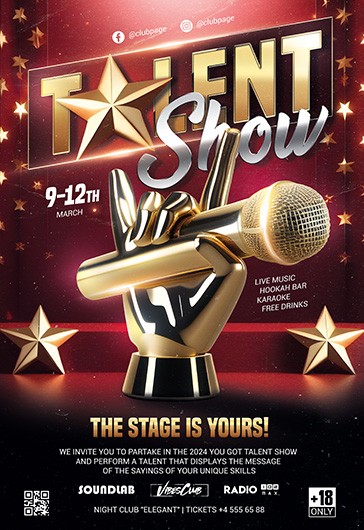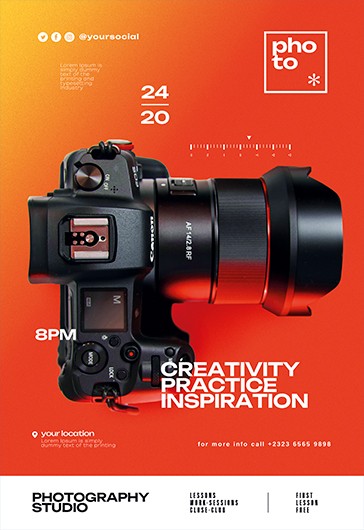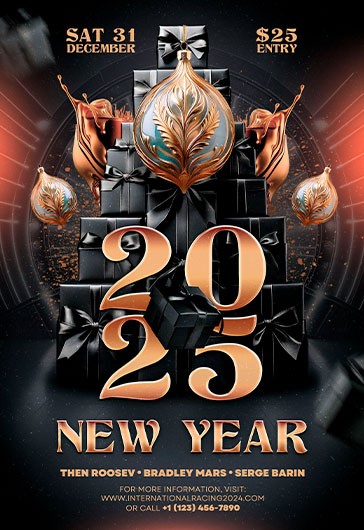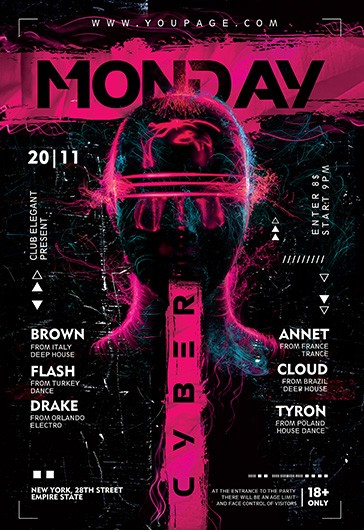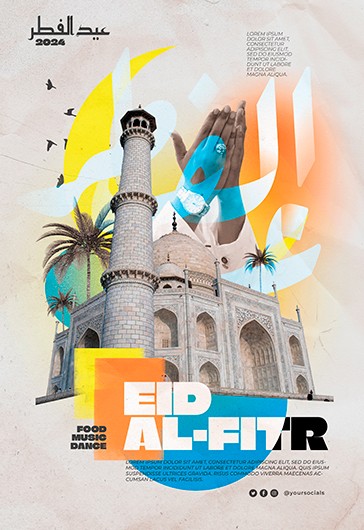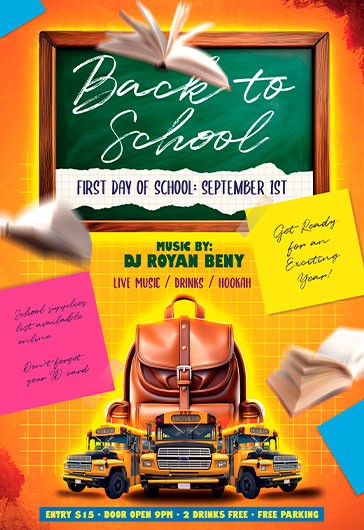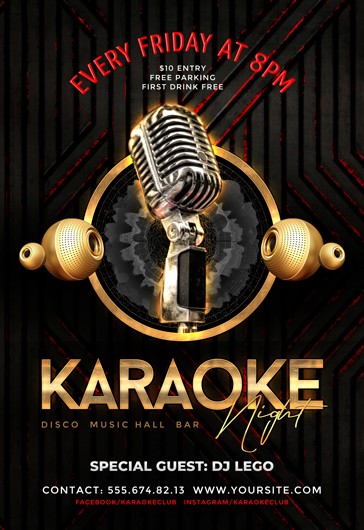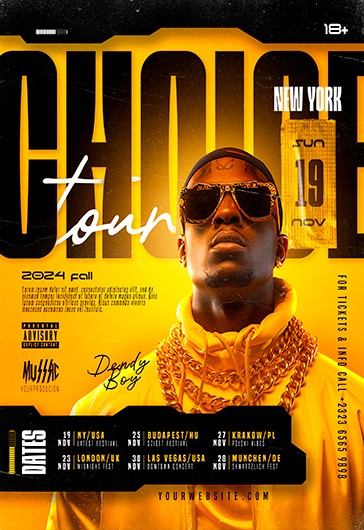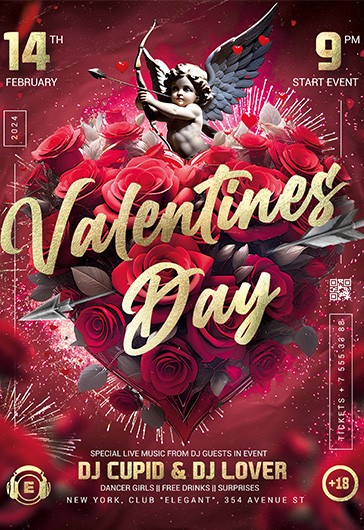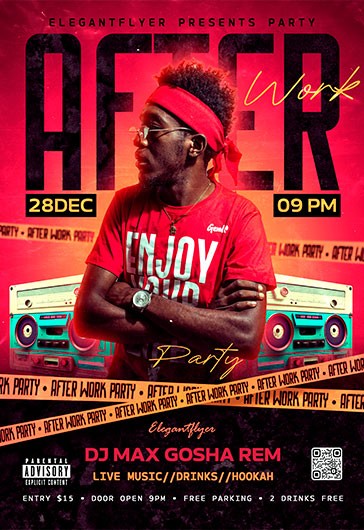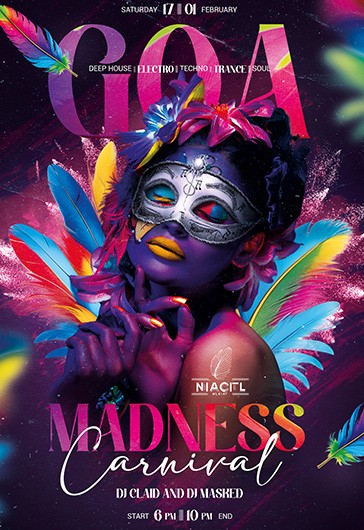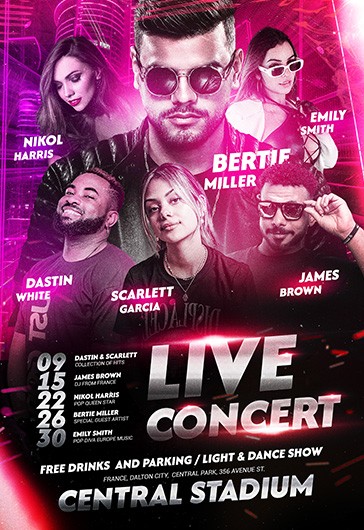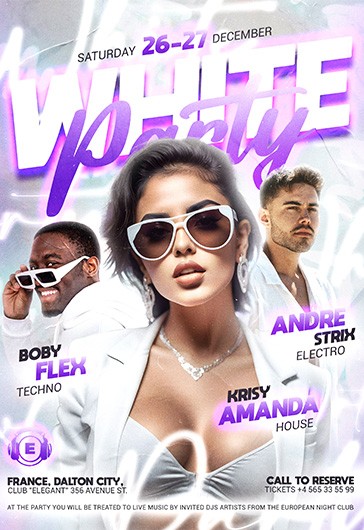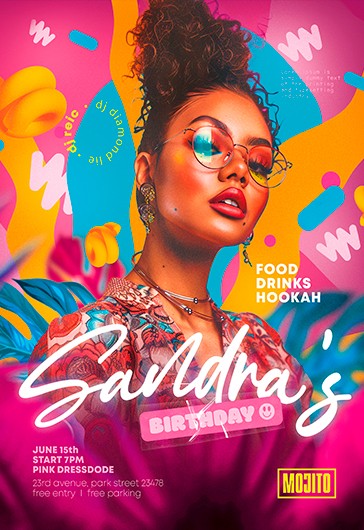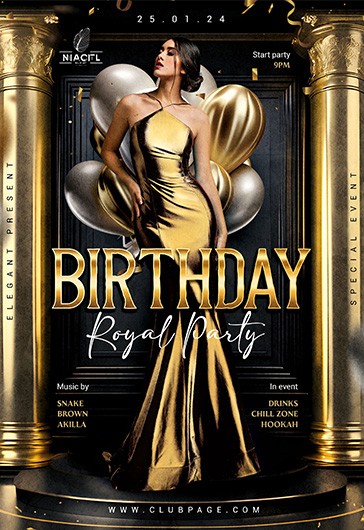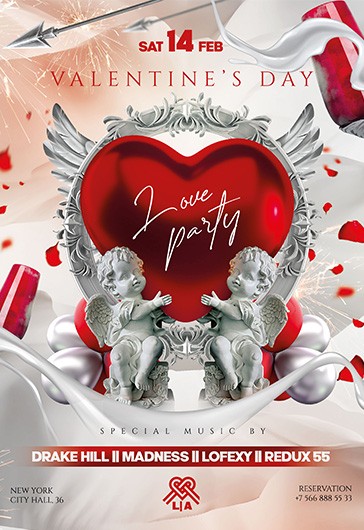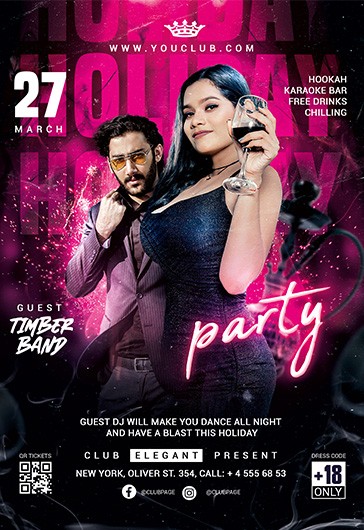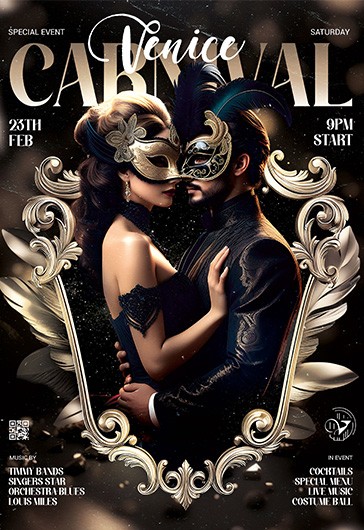Church Revival Poster - Free Poster template (PSD)
Using a poster to announce your special church event will help you to engage maximum people in no time. Feel free to download our professional Church Revival template that will instantly speak out to your community. Use Adobe Photoshop to place your own photo and edit the text without much effort. PSD is set up in 3675×5475 dimension (24,5″ х 36,5″ with 0,25″ bleed). You can easily change texts, content, images, objects and color palette. The PSD file is very well organised, with color coded groups and layers named appropriately.
- Instant access to ALL TEMPLATES (included new ones!)
- 250 new templates / month
- Unlimited downloads for each product
- Regular updates and support with dedicated help desk
- Cancel easily anytime
- Qualitatively designed PSD files that are very easily customized
- Instant access to ALL TEMPLATES (included new ones!)
- 250 new templates / month
- Unlimited downloads for each product
- Regular updates and support with dedicated help desk
- Cancel easily anytime
- Qualitatively designed PSD files that are very easily customized